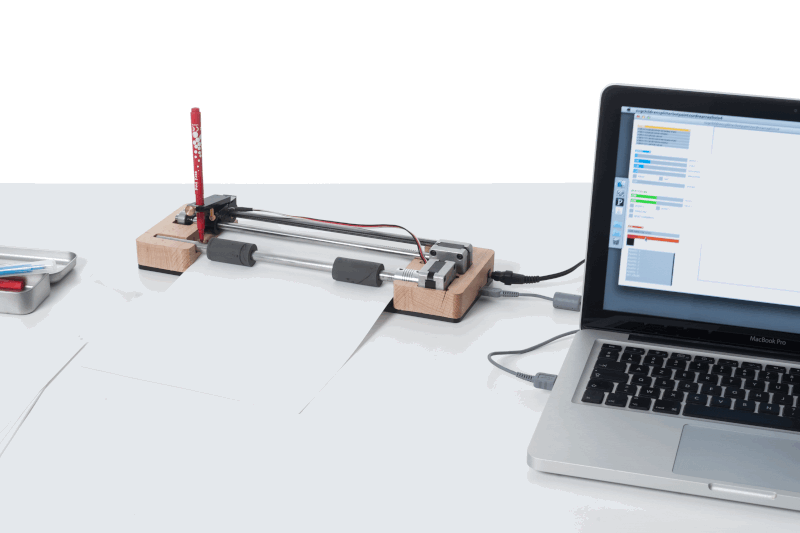I haven't used D2S in a few years, so things are a bit hazy and I could be mistaken, but what I remember is:
- If you're using vanilla D2S, it outputs gcode. Give the output gcode file an extension of *.gco, and load it into the polargraph controller via the LOAD VECTOR button.
- If you're using the PDF version, import the output PDF into Inkscape (or other vector app), then export the vector paths as a SVG file, which then can be loaded into the controller via the LOAD VECTOR button.
↧
Re: Death to Sharpie and D2S-PDF basic questions
↧
Re: Death to Sharpie and D2S-PDF basic questions
Thanks for the tip...it got me to look in the right place for the output from the sketch. Turns out, the gcode file was in the same directory as the sketch. Probably should have known that. Anyhow, I'll work at getting the file into the polargraph controller as you indicated. Gee, I thought D2S was the way to go, but you haven't used it in years. Can you suggest other drawing strategies or techniques that are newer/better? I'm most interested in drawing vector images. I'm happy to do the online research if you can provide some keywords. Thanks!
↧
↧
Re: stripping down the code to bare minimum?
thanks sandy
i managed in the end after a few nights to get it working.
i changed to using a cnc shield with high low to step and worked out the direction which had me for a minute but its all good.
and i got the coordinate system figured out now.
can i check tho if my distance from motor to motor is 1meter is that from center of spool or edge of spool?
https://pastebin.com/n9S2FVkK
it draws a square ish..so im happy.
im going to have to work on some sort of acceleration as there is a large jerk when it starts and stops and like you said here
" // Note: This only moves in a perfectly straight line if
// the distance is the same in both dimensions; this should be fixed, but it
// works well"
it does exactly that it doesnt seem to do a perfect line and at the end it goes a wee bitty screwiff.
but still im allot futher.
ive heard people talk about splitting up long lines to make them straighter so ill look into that.
but for now im stuck on trying to add some keyboard movements using python to send serial comands for left up down and right with wasd keyboard keys.
sending the command is fine but as it takes a while to run the moveToCartesianSteps();
it doesnt seem to work. have you got any idea how i would look into moving its x and y with up down keys?
a little like this https://www.kickstarter.com/projects/line-us/line-us-the-little-robot-drawing-arm
but instead of it being a pen on ipad it`l be my fingers on the keyboard?
so id be able to do something like:
while(rightkeypressed){
moveToCartesianSteps(currentX++, currentY);
}
and so forth.
thanks again sandy your code example and comments were really helpfull.
↧
Re: Death to Sharpie and D2S-PDF basic questions
I didn't stop using D2S due to finding better options. It's more like I'm always juggling a dozen or so projects, and it can be a long time between plotter drawings, even more so drawings of a particular style.
I will say, however, I never got good at wrangling D2S's parameters. Other people have gotten better results than me. If I have a little time to set up a polargraph drawing, I'm more likely to use the stuff Sandy baked into the controller.
↧
Re: Death to Sharpie and D2S-PDF basic questions
Got it, thanks!
↧
↧
Re: The work of Patrick Tresset
Thank you for this. I (obviously!) missed that.
Very interesting.
PS
Following you on Thingiverse.
Kongotronic 3000 is on my print backlog!
↧
Re: Death to Sharpie and D2S-PDF basic questions
Update- didn't realize this was already answered . I use D2S regularly. You can check out my Twitter feed to see some different types of plots
I did this with D2S
![Image]() @shornone
D2S is but one tool among many. If you want to just do vectors it isn't the correct one imo
Import the PDF into Inkscape and save the file as a plain svg. Make sure you resize the paper size first.
D2S also outputs an SVG file you should be able to load without any extra steps.
@shornone
D2S is but one tool among many. If you want to just do vectors it isn't the correct one imo
Import the PDF into Inkscape and save the file as a plain svg. Make sure you resize the paper size first.
D2S also outputs an SVG file you should be able to load without any extra steps.
 @shornone
D2S is but one tool among many. If you want to just do vectors it isn't the correct one imo
Import the PDF into Inkscape and save the file as a plain svg. Make sure you resize the paper size first.
D2S also outputs an SVG file you should be able to load without any extra steps.
@shornone
D2S is but one tool among many. If you want to just do vectors it isn't the correct one imo
Import the PDF into Inkscape and save the file as a plain svg. Make sure you resize the paper size first.
D2S also outputs an SVG file you should be able to load without any extra steps.
↧
Re: Drawbots from around the web
Da Vinci's Drawmaton by By The Leondardo da Vinci Robot Society and Robert Sabuda
https://www.kickstarter.com/projects/695187529/da-vincis-drawmaton
campaign ends December 19 2018
↧
Contact Dell printer | Connectivity issue with Laptop
Dell printer device connectivity issue is resolved within a minute. Dell Wireless printer connected with laptop and desktop. Printer not Connecting to a network. Troubleshoot connectivity issue of dell and fix dell printer error code. Contact dell customer service phone number +1-877-219-1215 for immediate help and resolve your query. A query is resolved by third-party tech support company - Kashtra Technologies LLC.
http://www.kashtratechnologies.com/blog/printer/how-to-troubleshoot-dell-laser-printers/
http://www.kashtratechnologies.com/blog/printer/how-to-resolve-dell-printer-connectivity-issue/![Image]()

↧
↧
Re: Drawbots from around the web
↧
Sourcing 153CLV caps for polarshield v3
Hey everyone, first time poster.
I'm going to be assembling the polarshield v3 rev-f eventually and in developing a parts order list I'm finding it troublesome to locate the 100uF and 220uF polarized electrolytic caps in a 0605 package type. On the BOM they're listed as CPOL-EU153CLV-0605. I found some from Vishay, if I remember correctly but Digikey nor Newark had them in stock. If anyone is wondering, I didn't use how they are listed on the BOM as the search parameter.
Does anyone happen to have a part number for these caps? I feel like I'm just blind and can't actually find them.
Thanks in advance everyone!
↧
Turtletoy
Are you a coding artist? If answer is yes, enjoy:https://turtletoy.net/
Exports SVGs for plotting (it'll even optimize for plotting, if you ask it to).
Created by Reinder Nijhoff https://twitter.com/ReinderNijhoff
↧
Re: Sourcing 153CLV caps for polarshield v3
Hi there, I order these parts from Mouser, the caps are:
* https://www.mouser.co.uk/ProductDetail/710-865080345012
* https://www.mouser.co.uk/ProductDetail/667-EEE-1CA101WP
I've just got a delivery of v3.1 PCBs (https://cadlab.io/project/1157/master/circuit/cG9sYXJzaGllbGQzLjEuYnJk) through if you'd like a couple?
I've just added a bom into the repo. You can get almost all the parts more cheaply if you shop around, but the sockets in particular are dead expensive through.
sn
↧
↧
unwanted lines in drawing
Hi guys, it's my first time posting, I look the whole forum and couldn't find an answer to this very straightforward question: When I import an .SVG file from illustrator to Polargraph controller some unwanted lines connecting different elements of the design are drawn.
I'm attaching the original image together with the result, it has to do with the parsing the controller does of the vectors. Any ideas on how to avoid dragging the pen in those areas?
![Image]()
![Image]()


↧
Re: unwanted lines in drawing
Your pen lift servo was hooked up and working when you did the drawing? (It's unconnected in the photo).
↧
unwanted lines in drawing (SOLVED!)
Hi guys, it's my first time posting, I look the whole forum and couldn't find an answer to this very straightforward question: When I import an .SVG file from illustrator to Polargraph controller some unwanted lines connecting different elements of the design are drawn.
I'm attaching the original image together with the result, it has to do with the parsing the controller does of the vectors. Any ideas on how to avoid dragging the pen in those areas?
![Image]()
![Image]()


↧
Re: unwanted lines in drawing
Your pen lift servo was hooked up and working when you did the drawing? (It's unconnected in the photo).
↧
↧
Developing a new Polargraph Controller
HI there, i'm working on a new web-based polargraph controller software. I mean based as it runs in a browser, but it is all local. My idea is to eventually move into a self contained Electron App.
My motivation was to have a more hackable tool, oriented to creative coding. This is in no way a finished tool to replace the current controller but a work in progress of a different approach.
I would love for everyone here to try it out and give some feedback.
More info, download and install instructions in the repo> https://github.com/gonzam88/melt
let me know what you think. thanks!
![Image]()

↧
Re: unwanted lines in drawing
I found a solution!
Ungrouping all elements in the vector file and breaking apart segments with Inkscape seems to create a file that the controller interprets better. No unwanted lines are drawn now!
↧
Completely distorted drawings
Just when I had it all working properly the Polargraph just stop interpreting the exported Queue properly! I tried connecting it directly to my mac, I even managed to make it follow MOVE DIRECT to check if the servos were working properly and they did.
I'm using a: PolargraphSD v3.0 full assembled kit
The simple grid from the pictures, which was perfectly executed only hours ago, now is completely distorted.
The weights in the machine didn't change, or the settings, it just started not working.
Any ideas?
![Image]()
![Image]()


↧