Alexander , you're a perfect gentleman.
Rest assured that I will recommend to my small community of " Makers" , " manitas " in spanish
↧
Re: disappointment
↧
Polargraph on tracks
Hi guys,
First time post, long time lurker here. I have an idea to paint a wall in my bedroom with chalkboard paint, and since I suck at drawing I wanted to make a bot to draw for me. I built my own version of a polarograph with inspiration from this site and others for a project at university last year which required we do everything ourselves, so Im somewhat aware of size constraints, mine could only do max A3. Rather use my own code (which wasn't anything amazing...at all) and do everything alone again I thought I would venture back here. I was wondering if anyone had experience at actually mounting both motors on tracks, and moving left to right to complete the art work? The wall is quite big, roughly 4 m wide, height is about 2 but thats not an issue I don't need to draw the entire height of the wall.
Link to my Uni project if anyone is interested....go easy on me.
https://youtu.be/_r79xJn9Ssk
Thanks, Carmod.
↧
↧
Polargraph printed case
↧
harmonograph
hi,
i found some really nice videos about harmonographs on YouTube and i thought why not make a polar-harmonograph :-) due to my really really low level of program skills it took some time to understood everything, find the correct parameters and get the steppers running more or less smooth. last challenge is the real random issue with arduino.
thomas
![Image]()
![Image]()
![Image]()



↧
Re: Polargraph printed case
I never even thought of printing it! Nice work!
↧
↧
Re: Polargraph on tracks
Great video and cool looking project. Having the motors on rails and being a kind of third axis is something I've often sketched. A way to make landscape shaped machines without having to have such a long drop for the counterweights.
I've never done anything more than sketch though - I've kept away from linear rails.
sn
↧
Re: harmonograph
These look great Thomas, is the behaviour programmed in the firmware, or is it in an app on the PC?
I've wanted to make a harmonograph or a lissograph machine for just about as long as I've had some youtubes - never got around to it!
sn
↧
trouble uploading firmware
Hi!
I try to build the Polargraph with the instruction on instructables. I got an error trying to verify/upload polargraph_server_a1 to the board:
polargraph_server_a1:160: error: 'multiplier' was not declared in this scope float mmPerStep = mmPerRev / multiplier(motorStepsPerRev); polargraph_server_a1:161: error: 'multiplier' was not declared in this scope float stepsPerMM = multiplier(motorStepsPerRev) / mmPerRev; exit status 1 'multiplier' was not declared in this scopeAlong with polargraph_server_a1 there are 14 other tabs open. The libraries AccelStepper and AFMotor are included. Thank you! Ria
↧
Re: trouble uploading firmware
Hi Ria, I'm going to guess that you're using Arduino v1.6.6? Its the newest version of the Arduino IDE and it seems to have broken a few things.
Firmware still compiles fine in Arduino IDE v1.6.5.
I'm working on a fix! Ideas anybody?
Sn
↧
↧
Re: trouble uploading firmware
Yes, I’m using Arduino v1.6.6.
Is there a way to get v1.6.5?
↧
Re: trouble uploading firmware
Yes https://www.arduino.cc/en/Main/OldSoftwareReleases#previous has a link.
Good luck :)
↧
Re: trouble uploading firmware
Ah great! It successfully uploaded with v1.6.5. Thank you very, very much!
(I’m afraid that wasn’t the last time I needed your help, but I really like this project and want to have a functioning Polargraph! :) )
↧
Re: harmonograph
hi sandy,
it's Firmware. plan was to have a complete stand-alone solution (for whatever reason). turn the harmono-polargraph on and you will receive each time a new Picture.
firmeware is (my first real own arduino software, so don't laugh :-) ):
#define Y_STEP_PIN 60
#define Y_DIR_PIN 61
#define Y_ENABLE_PIN 56
#define Z_STEP_PIN 46
#define Z_DIR_PIN 48
#define Z_ENABLE_PIN 62
long frequency1;
long frequency2;
long frequency3;
long radius1;
long radius2;
long radius3;
long radius4;
float px, py, px1, py1, d, d1, t, mot1, mot2;
float angle1 = 0;
float angle2 = 0;
float angle3 = 0;
float a1 = -0.002;
float a2 = -0.002;
float a3 = -0.002;
float t1 = 0.001;
void setup() {
Serial.begin(9600);
randomSeed(analogRead(0));
radius1 = random(4000)+2000;
radius2 = random(4000)+2000;
radius3 = random(4000)+2000;
radius4 = random(4000)+2000;
frequency1 = random(9)+1;
frequency2 = random(9)+1;
frequency3 = random(9)+1;
Serial.println("RADIUS");
Serial.println(radius1);
Serial.println(radius2);
Serial.println(radius3);
Serial.println(radius4);
Serial.println("FREQUENCY");
Serial.println(frequency1);
Serial.println(frequency2);
Serial.println(frequency3);
pinMode(Y_STEP_PIN , OUTPUT);
pinMode(Y_DIR_PIN , OUTPUT);
pinMode(Y_ENABLE_PIN , OUTPUT);
pinMode(Z_STEP_PIN , OUTPUT);
pinMode(Z_DIR_PIN , OUTPUT);
pinMode(Z_ENABLE_PIN , OUTPUT);
digitalWrite(Y_ENABLE_PIN , LOW);
digitalWrite(Z_ENABLE_PIN , LOW);
}
void loop() {
px = (exp(a1*t) * sin(t*frequency1+angle1))*radius1 + (exp(a2*t) * sin(t*frequency2+angle2)*radius2);
py = (exp(a3*t) * sin(t*frequency3+angle3))*radius3 + (exp(a2*t) * cos(t*frequency2+angle2)*radius4);
d = (px-px1);
d1 = (py-py1);
if(d < 0){digitalWrite(Y_DIR_PIN, HIGH);}
if(d > 0){digitalWrite(Y_DIR_PIN, LOW);}
if(d1 < 0){digitalWrite(Z_DIR_PIN, HIGH);}
if(d1 > 0){digitalWrite(Z_DIR_PIN, LOW);}
mot1=abs(d);
mot2=abs(d1);
// Serial.println(mot1);
// Serial.println(mot2);
if (t>t1){
do{
if(mot1>0){
mot1=mot1-1;
digitalWrite(Y_STEP_PIN, HIGH);
digitalWrite(Y_STEP_PIN, LOW);
delayMicroseconds(250);};
if(mot2>0){
mot2=mot2-1;
digitalWrite(Z_STEP_PIN, HIGH);
digitalWrite(Z_STEP_PIN, LOW);
delayMicroseconds(250);};
}while (mot1+mot2>0);
}
px1 = px;
py1 = py;
t=t+t1;
};
↧
↧
Re: harmonograph
PS: it's with a ramps 1.4
↧
Re: harmonograph
Beautifully simple - nice work :)
↧
Re: Polarweb Help
Hi Sandy,
I tried setting the PYTHONPATH to the path of the project, but I am still getting the same error mentioned by Noah. Could you please detail the steps required to alleviate this issue? I am running the app.py file from the terminal on Mac OSX. Noah, did you find a solution?
↧
Re: Drawbots from around the web
One Stroke - Un Trazo by Makeroni Labs
Definitely check out their styles. Some of the coolest I've ever seen.
http://makeronilabs.com/proyectos/28-one-stroke-drawing
https://player.vimeo.com/video/120870228
↧
↧
Re: harmonograph
maybe too simple. the more the pen leaves the rectangular area of the two belts the picture becomes a little bit tweeked, which does not really look very nice. So maybe i really have to leave the plain XY system and convert to the real coordinate system of the polargraph.
Thomas
↧
Re: trouble uploading firmware
Hi again!
I didn’t want to create another topic so I just add this one. I hope that’s okay.
Today I built everything together and it worked. But I have some problems adjusting it to the perfect result.
This should have been a perfect square:
![Image]() The conter weights are 120g each. My suggestion is that the beaded cord hasn’t enough grip on the sprockets. It sometimes jumps because the space between the beads is a bit to large. Can that be the reason? Or did I something wrong? It’s strange that it has a strong right twist.
I use two Adafruit Stepper motors (http://www.exp-tech.de/stepper-motor-nema-17-200-steps-rev-12v-350ma) with this driver shield (http://www.ebay.de/itm/181882507101?_trksid=p2057872.m2749.l2649&ssPageName=STRK%3AMEBIDX%3AIT) on an Arduino Uno.
The program:
The conter weights are 120g each. My suggestion is that the beaded cord hasn’t enough grip on the sprockets. It sometimes jumps because the space between the beads is a bit to large. Can that be the reason? Or did I something wrong? It’s strange that it has a strong right twist.
I use two Adafruit Stepper motors (http://www.exp-tech.de/stepper-motor-nema-17-200-steps-rev-12v-350ma) with this driver shield (http://www.ebay.de/itm/181882507101?_trksid=p2057872.m2749.l2649&ssPageName=STRK%3AMEBIDX%3AIT) on an Arduino Uno.
The program:
![Image]() Thank you!
Thank you!
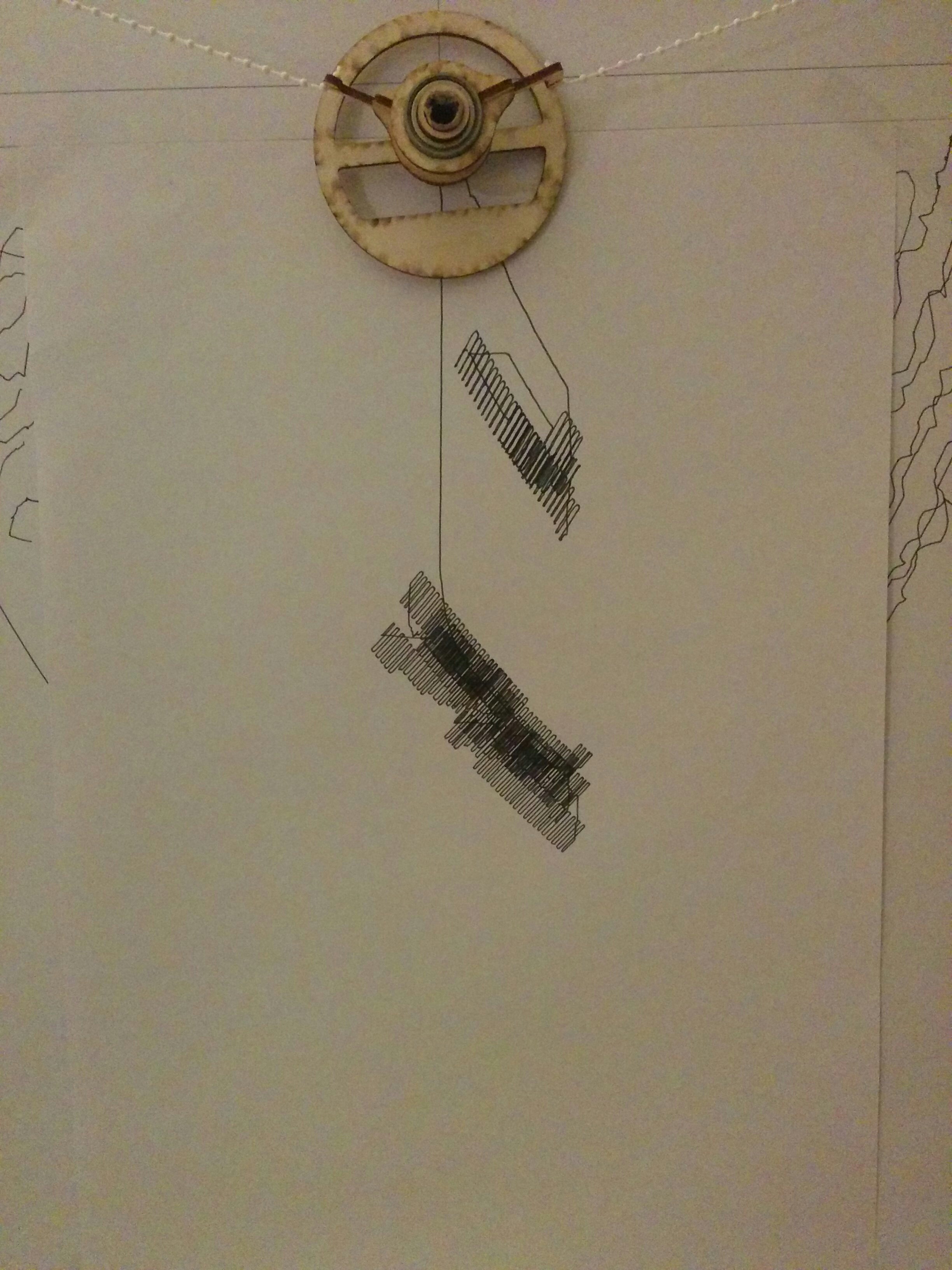 The conter weights are 120g each. My suggestion is that the beaded cord hasn’t enough grip on the sprockets. It sometimes jumps because the space between the beads is a bit to large. Can that be the reason? Or did I something wrong? It’s strange that it has a strong right twist.
I use two Adafruit Stepper motors (http://www.exp-tech.de/stepper-motor-nema-17-200-steps-rev-12v-350ma) with this driver shield (http://www.ebay.de/itm/181882507101?_trksid=p2057872.m2749.l2649&ssPageName=STRK%3AMEBIDX%3AIT) on an Arduino Uno.
The program:
The conter weights are 120g each. My suggestion is that the beaded cord hasn’t enough grip on the sprockets. It sometimes jumps because the space between the beads is a bit to large. Can that be the reason? Or did I something wrong? It’s strange that it has a strong right twist.
I use two Adafruit Stepper motors (http://www.exp-tech.de/stepper-motor-nema-17-200-steps-rev-12v-350ma) with this driver shield (http://www.ebay.de/itm/181882507101?_trksid=p2057872.m2749.l2649&ssPageName=STRK%3AMEBIDX%3AIT) on an Arduino Uno.
The program:
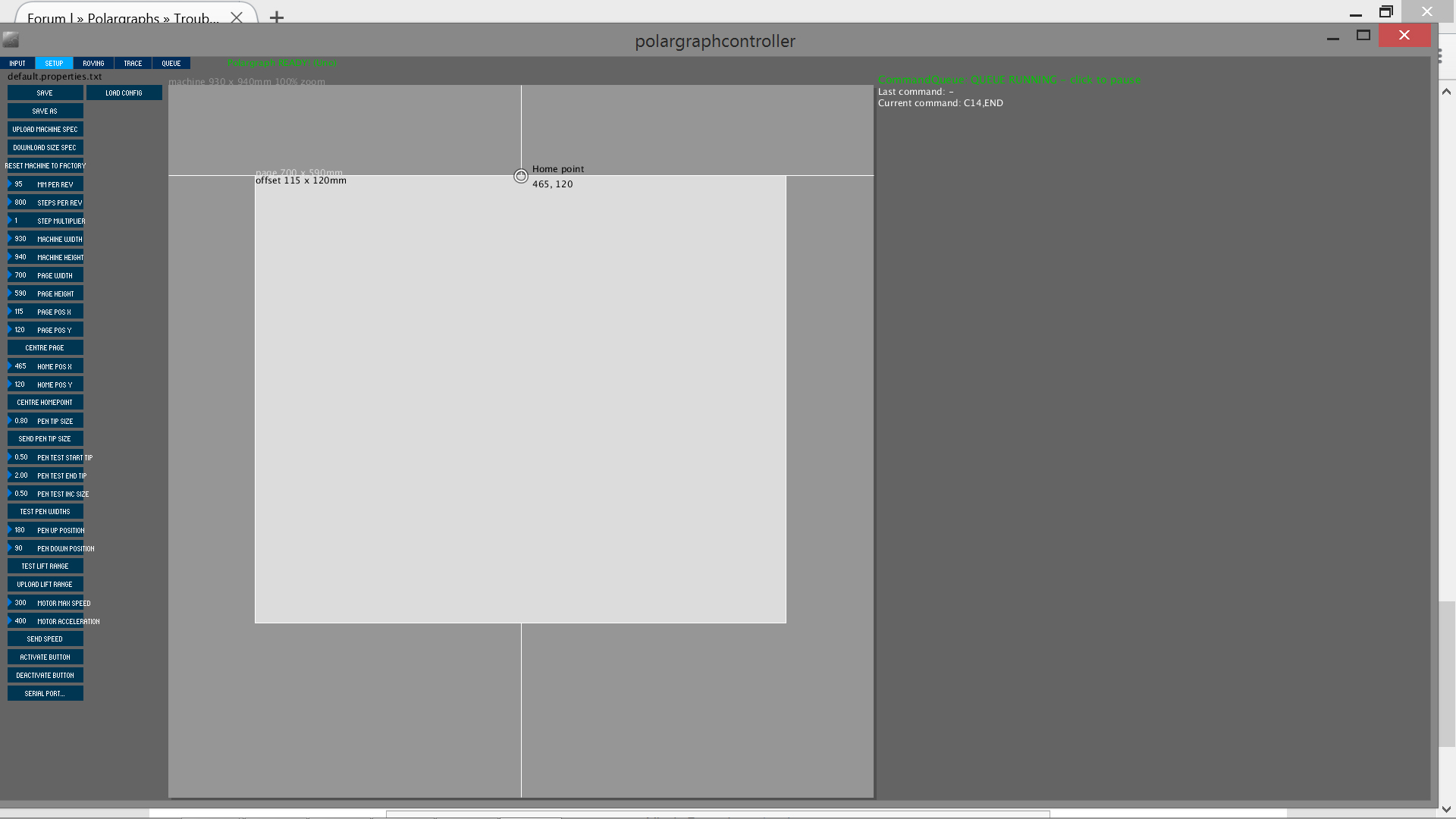 Thank you!
Thank you!
↧
Re: trouble uploading firmware
StepsPerRev should be 400 rather than 800. But that won't change what is happening. But make sure you do a "upload spec" after you change it.
When you do a "set home" command, do the motors lock? Are they held firmly?
When you pull on the gondola, does the sprocket move, or does the beaded cord jump over the teeth of the sprocket?
sn
↧
